School Fees and Food Service Have Moved Back To Infinite Campus
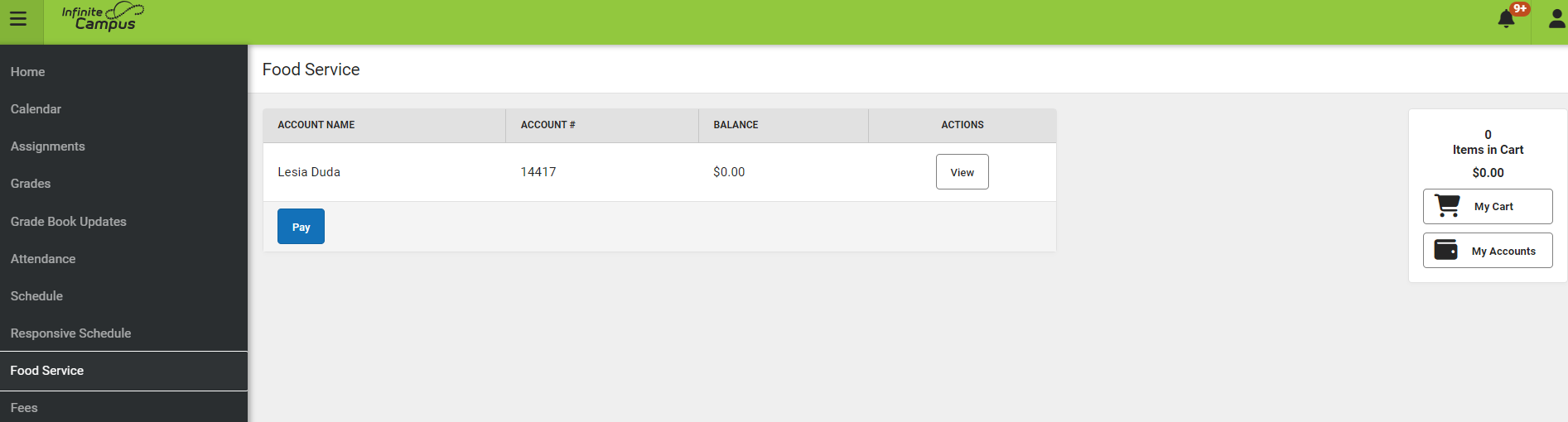
All available fees associated with your student(s) will be displayed in the Infinite Campus parent portal under Fees and Food Service.
To log into your Infinite Campus parent portal, use this link: Parent Portal. ( https://communityhsd117.infinitecampus.org/campus/portal/community.jsp )
FEES:
Families are able to pay for school fees in Infinite Campus again! See the above portal screen shot for where Fees and Food service are located in the portal.
FOOD SERVICE:
The Food Service zone allows you to monitor your student’s lunchtime purchases, track what your students have been eating for the past 30 days, make deposits directly into their meal accounts, and have an email reminder sent to you when an account balance gets low. Parents can set up an auto-replenish account for their student’s accounts. Monies deposited to your student's account are available for immediate use.
FEATURES
You can set up your account for low balance alerts and activate "Auto-Replenish" (bank information will need to be set up before Auto Replenish is an option); you can make payments to the student lunch account and view activity.
ALL LUNCH BALANCES FROM REVTRAK HAVE BEEN TRANSFERRED TO INFINITE CAMPUS AUTOMATICALLY. THEY WILL SHOW UP AS "Revrak Balance Transfer"