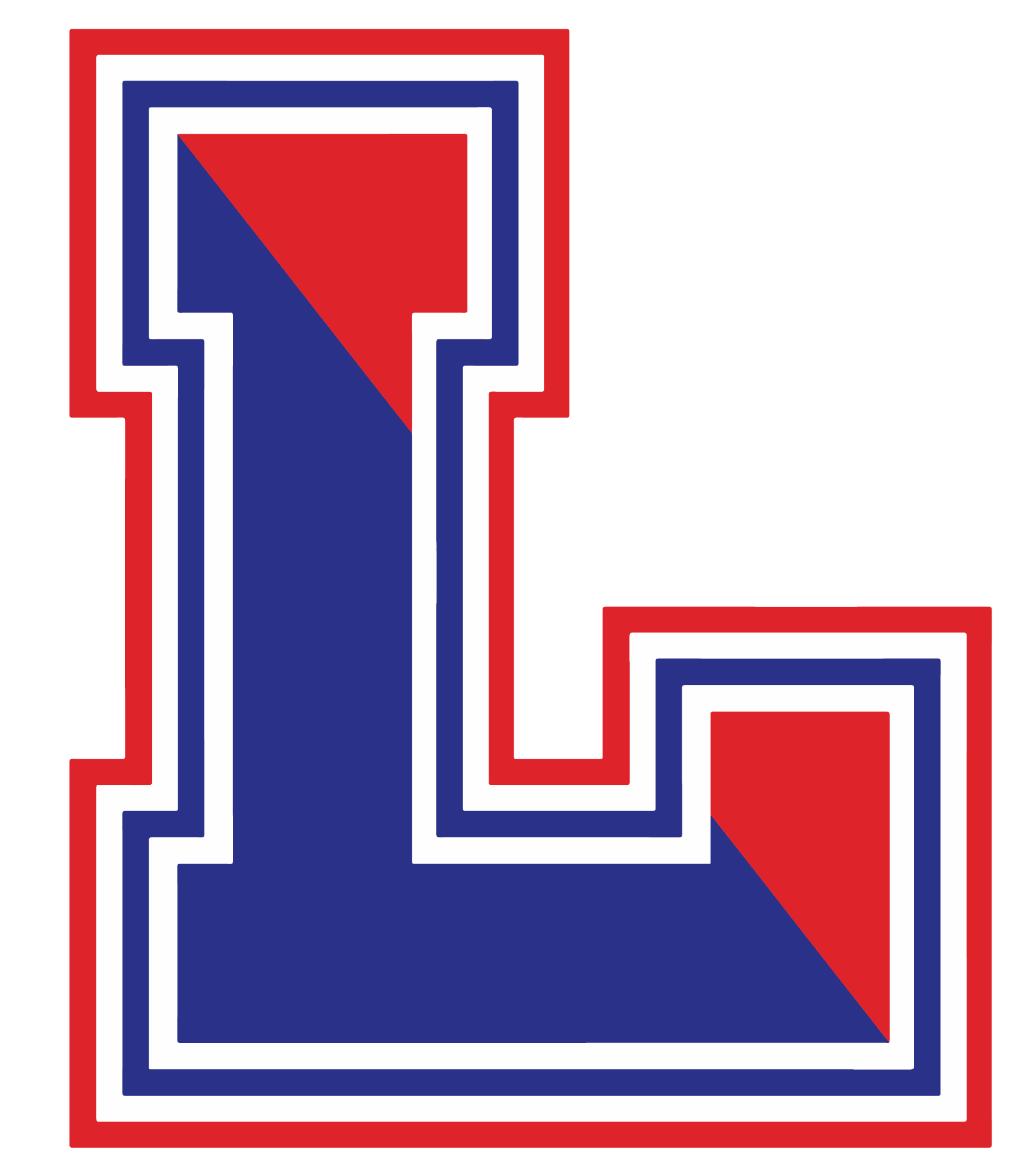Skip to content
Show submenu for Quick Links
Show submenu for Students
Students
Day to Day
Student Life
Other Resources and Links
Show submenu for Parents
Parents
Stay Connected
Resources
Show submenu for Academics
Academics
Summer Assignments
Show submenu for Athletics, Arts & Activities
Athletics, Arts & Activities
Show submenu for About
Show submenu for Forms
Forms
General Information
Medical
Show submenu for